To view the powerpoint from the Mid South Technology Conference, click here
https://docs.google.com/open?id=0BzxzqGNtsCXDZnNub0VVb0xmM0E
Teaching ain't easy. So why reinvent the wheel? I've got the coolest, neatest, most creative teaching strategies and methods around. Not subject specific, this party is for all!
Pages
▼
Friday, December 7, 2012
Wednesday, August 1, 2012
Using Technology to Make History Come ALIVE!
I presented a presentation to a WONDERFUL group of teachers at Memphis City Schools today. The presentation was entitled, "Using Technology to Make History Come ALIVE!" Here is the PowerPoint for that presentation.
Sunday, July 22, 2012
Teaching Online
Teaching Online
In my six years of teaching, I have has taught via a distance
learning environment, online (high school classes), and in a regular school
(brick and mortar). Many people are surprised that I am able to teach online
classes for high school. I usually get asked the same questions: What is it like? How does it work? Do you
teach online while working in a regular school? Do you need to be tech savvy? How
much are you paid? I will answer these questions here. Even though this is
related to my online teaching experience, most answers are common to most
online teaching employers.
What is it like? I
love it! I don’t have to worry with behavior management, students are held more
responsible for their work, there is no pressure to make test scores, and best
of all I can do it all on my own schedule.
How does it work?
With my school, the courses are already designed for me. Therefore, I never
have to make activities. The only time I have to create an assignment is IF I
want to give extra credit. Most grading is done by the computer but I have to
grade essays, special projects, and very few other activities. I must have a
15-20 minute online class lecture or interactive activity once a week. It is at
the same time each week and students are encouraged to come. Also I must have
“office hours” once a week which is basically a one hour session when I am
available in my online classroom for students to drop in and ask questions,
etc. Additionally, I must call all my students at least 3 times a semester to
check on them and/or to offer assistance if needed. I must inform parents or
mentors when students are participating or falling behind. The number of
classes and students you have depends on need. Last semester, I had about 20 students
in 9 different classes (all with the Social Studies content area)
Do you have to be
certified? Yes. Online schools are also going to require that you have a
full educator license. I was able to use my current state license (Tennessee)
even though I taught students in Hawaii, Arkansas, South Carolina and a few
other states (don’t ask me how)
Do you teach online
while working in a regular school? How do you manage your time? Yes. I
teach at a regular urban high school for Memphis City Schools and I also teach
online for K12. I teach for Memphis City Schools during the day and work for
K12 mostly after school and on the weekends. I do K12 work usually every other
day and on the weekends, unless I have a lot of grading to do. I teach part
time but some people do teach full time.
Do you need to be
tech savvy? Somewhat. You do need
basic computer skills like working in a Microsoft Word document, creating Power Points, attaching documents, finding
documents on your computers, sending emails, etc. Also there will be extra
security restrictions you must make with your internet connection and on
certain documents. They will train you for that.
How much are you
paid? Well I’m not going to give you a specific amount. However I am paid
weekly. And the amount (at least for my company) is based on a formula. It
depends on how many students I have, how many classes I have, and whether those
classes and students are AP (AP is worth a little more).
If you have any additional questions, please feel free to
contact me at kimberlyscott05@gmail.com
or on twitter @ingeniousteach
Thursday, July 19, 2012
Wake Your Class Up with Simulations!
Have students ever expressed that your class is boring? Have you ever wanted to show students an experiment but didn't have the equipment? Need a way to spice up your classroom? Well why don't you WAKE YOUR class up with simulations? I have complied a list of EXCELLENT simulations that I have actually evaluated (except one) for user-friendliness, design, cost, attractiveness, and effectiveness. This list will be updated regularly so continue to check back!

Social Studies
Science
This list is CONSTANTLY growing so make sure to check back often. Any suggestions kimberlyscott@gmail.com or @ingeniousteach
Social Studies
- iCivics- This EXTRAORDINARY site has great lessons for studying constitutional rights, debating, roles and responsibilities of the president, and the 3 branches of government. They can not only be used in a Civics or Government class but very useful in a U.S. History class (when studying the constitution) or in Geography (when studying government or in a unit about the US) Very easy to use, appropriate for all ages, and it's FREE. http://www.icivics.org/
- Playing History- This is a good collection of historical simulations that include various areas of social studies. They are easy to use and fun! http://playinghistory.org/
- You Are There- These historical simulations APPEAR to be very good. However, because of software restrictions on my computer, I have only seen it once but have not had time to fully evaluate. However, I feel it may be worth your time.
- U.S. History Simulations- http://www.wadsworth.com/history_d/special_features/ext/hist_sims/
- World History Simulations- http://www.wadsworth.com/history_d/special_features/ext/westciv_sims/
- Flight to Freedom- http://ssad.bowdoin.edu:9780/projects/flighttofreedom/intro.shtml
- Nobel Prize- The Nobel Prize organization has a whole section on education simulations that have been nominated and/or won Nobel prizes! They have some SUPERB simulations for science, including chemistry, physics, and biology. http://www.nobelprize.org/educational/all_productions.html
Science
- PhET (University of Colorado at Boulder)- This has WONDERFUL simulations for Science and Math. They are easy to use and only require that you download Java. It has versions into almost 20 different languages. You can even embed the simulations for students to play straight from your website or blog. These are SUPERB! http://phet.colorado.edu/
- Molecular Workbench- This GREAT site allows students to work thought simulations, asks multiple choice questions, and makes to explain what happened in a short essay. You can even create your own simulations or change current ones to fit your individual class needs or state objectives. http://mw.concord.org/modeler/
- Explorer Learning- Now this exceptional site has simulations for science and math for grades 3-12. The best features about this site is that you go get activities specific to state standards or Common Core, and it comes complete with a student worksheet and a student vocabulary sheet. It does have a free samples and a 30 day free trial (which does give you full access to everything) but to get continued full access, you have to get the paid version. http://www.explorelearning.com/
- Nobel Prize- The Nobel Prize organization has a whole section on education simulations that have been nominated and/or won Nobel prizes! They have some SUPERB simulations for science, including chemistry, physics, and biology. http://www.nobelprize.org/educational/all_productions.html
- University of Colorado at Boulder- has GREAT simulations for Science and Math. They are easy to use and only require that you download Java. It has versions into almost 20 different languages. You can even embed the simulations for students to play straight from your website or blog. These are SUPERB! http://phet.colorado.edu/
- Explorer Learning- Now this exceptional site has simulations for science and math for grades 3-12. The best features about this site is that you go get activities specific to state standards or Common Core, and it comes complete with a student worksheet and a student vocabulary sheet. It does have a free samples and a 30 day free trial (which does give you full access to everything) but to get continued full access, you have to get the paid version. http://www.explorelearning.com/
- Illuminations- This site has over 100 simulations. They you can pick by grade level or standard. They also have lesson plans and a few assessment questions. http://illuminations.nctm.org/ActivitySearch.aspx
- Shodor- This site has an interesting variety of simulations that are easy to use and don't require downloads. http://www.shodor.org/interactivate/activities/
- Read-Write-Think- This site has interesting simulations that go with many reading and writing skills. They even have accompanying lessons and they are FREE. http://www.readwritethink.org/classroom-resources/student-interactives/
- Nobel Prize- The Nobel Prize organization has a whole section on education simulations that have been nominated and/or won Nobel prizes! They have some simulations for social studies and economics. http://www.nobelprize.org/educational/all_productions.html
- Mr. Anker- Has some good simulation on basic language arts skills (parts of sentences, analogies, homophones, vocabulary, reading comprehension). http://www.henryanker.com/
- Google Advanced Search
- If you want to search and find simulations and games by topic (for example by a topic such as colonization, photosynthesis, solving quadratic equations, etc.), you can use Google Advanced Search.
- Read my article on Using Google Search to Find Resources
- When you select the format, use Shockwave Wave Flash (.swf)
This list is CONSTANTLY growing so make sure to check back often. Any suggestions kimberlyscott@gmail.com or @ingeniousteach
Monday, July 16, 2012
Musical Chairs- Simple and Fun!
Everyone knows the elementary game of Musical Chairs. The teacher plays music while a number of students walk around a circle of chairs. There is one less chair than there are students. When the music stops, the students rush to get a seat. The student who didn't get a seat is out of the game. Another chair is taken out and the next round begins with the students who are left.
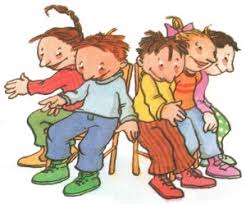
There is an INGENIOUS way to make this game content-based and appropriate for older students. Give students a number of questions (study questions, study guide, review questions etc.) after they have went over the content. Allow students to play musical chairs such as described above. After the music has stopped and students have gotten a seat, THIS is where the content-based method comes in. In order to stay in the game, students need to correctly answer ONE of the questions from the study guide. Any student who gets a question wrong, is out of the game and can be replaced by the student who didn't get a seat OR a student in the class. After the correct answer is given (by one of the students in the game), the answer should be posted on the board or shown via a PowerPoint.
I use songs that my kids like to listen to (except I use the edited version:)
SPED Accommodation- Allow these students more time to answer AND allow them to use their notes or the textbook to answer.
“And the Winner is…….” Award Show
Last year after the BET Awards, my kids came to school excited about what had transpired. They talked about the performances, the clothes, and of course the awards. Then an INGENIOUS idea hit me. Why not create an award show activity in my room for review?!
So this is how it works. This activity is best used at the
end of a unit for review. It can also be used during the lesson for more
motivated students. Anywho, after studying a unit with several different
concepts (in history I use it during a unit where we studied several different
people), as a class, develop a list of the important people in the unit
- Tell them the class is hosting an awards show (Grammys, BET, MTV, Hip Hop, Country Music Awards, People’s Choice, etc.- choose the one that would most interest YOUR students).
- Next, hand out this Rank Order Chart. Have each student vote on which person (or concept) is the most important/relevant/or had the greatest impact
- Take the sheets up and have one student tally the votes.
- While the votes are being tallied, divide the class into collaborative groups of 3-4 students. Allow each group to pick one person from the list (for less independent classes you might have to assign a person to each group)
- Have each group come up with 5-7 reasons (for the textbook, homework, supplementary materials, etc.) why there person should win the award for most relevant.
- Each group should also pick one student from their group that will play the person their groups choose. The group will help that student write an acceptance speech if he/she wins. The speech should include actual things that person might say and/or people he or she would actually thank
- After approximately 15-20 minutes, have students hand in their handout with the reasons and begin the awards show. The teacher can play the host or you can allow the student who tallied the votes to be the host. Either way, announce the nominees in each category and read 1-3 of the reasons from the list. After all the nominees are announced, announce the winner. Allow the student who chose to portray the winner to come to the podium and give an acceptance speech as if they actually were that person.
Variation
You can develop other categories (most innovative, most
popular, etc.) and announce the other people as winners. This time when
announcing nominees, give 1-3 DIFFERENT reasons from their respective lists.
This allows the class to review ALL of the people studied. At the end, a short
assessment could be give (3-2-1 assignment, teacher-prepared multiple choice
questions, etc) to ensure students were paying attention and retained knowledge
needed for the test.
Setting the Scene
To be even MORE creative and set the scene (and to encourage
my students to get into it), I purchased a small trophy (approximately $2.50
from Target) and created a red carpet (use extra red butcher paper). You can
even film it (a digital camera or smart phone) and show the BEST ones for
review before the test OR include on your class website or blog. Just make sure
to have the proper documentation (some schools or districts have funny rules
about how you can video tape your students and why. My students get a KICK out
of seeing themselves on video or on my website or blog. In the future I would
like to have one of the red carpet backgrounds (the ones celebrities take
pictures on) and a microphone (even if it doesn’t work) to make it more fun.
Application for Reading- Pick several characters from a
reading selection as the nominees. Create categories such as who had the most
impact on the story, who was the best hero, or who was their favorite
character.
Application for Language Arts- Pick several types of words
(nouns, verbs, adjectives, adverbs, etc.) as nominees. Create categories such
as sentence changer, most important, or best describer.
Application for Science-Pick several types of chemicals as
nominees. Create categories such as most powerful, most dangerous, and most
useful.
Application for Math- Pick several types of numbers (positive,
negative, integers, whole numbers, etc.). Create categories such as easiest to
multiply, hardest to solve, most relevant.
Application to Social Studies- Pick several events in a unit
(battles, laws, people). Create categories such as which had the biggest
historical impact, most powerful, most important.
SPED Accommodations- Start the SPED students off with at
least one example already filled in on each sheet. Allow them to give fewer
reasons and give them pages numbers as hints to where to find reasons.
Thursday, July 12, 2012
Scavenger Hunt!
This activity is STUDENT APPROVED! It is so easy and my students love it! Even the never-want-to-participate kind.
Before you can begin you, you must have a few things.
1. Study Guide with approximately 10 questions
2. Scavenger Hunt questions- pre- printed and cut out. It may be easiest to print each set of questions on different color paper. It might be easier to print them on a business card template. (See this template)
3. Paper clips or rubber bands- To keep the cards together
4. Resources for the students to find answers (textbook, notes, articles, computers)
5. Students are put into groups of not larger than 3
There are two ways to do a scavenger hunt.
When to Use This Activity
1. At the beginning of a lesson or unit to force the to find the answers on their own. This activity is a lot more fun then just reading and answering the questions.
2. After they should have read the assignment (either for homework the night before OR during class) to see if they paid attention.
3. As review for a test- I use those multiple test questions that come with the textbook or others similar to the ones on the test. (Make sure to remove the answer choices so there are only questions. If students have answer choices they will keep guessing.)
Application to Math- Give students a set of practice problems. This is more fun then giving them a worksheet and since you probably have worksheets with the problems, it is easy for you to make.
Application to Science- Give students a set of questions involving an experiment they completed. Ask them about the steps of the experiment and why the results turned out the way they did.
Application to Reading- Ask students about a story they should have read for homework. If they read they should be able to quickly answer the questions.
Application to Language Arts- Ask students to identify and change the mistakes in sentences. Or they can make changes to a paragraph.
Application to Social Studies- Ask students to a series of events in a unit. Answer study questions in preparation for a test.
SPED Accommodation- For SPED students, give them a set of cards with pages numbers (and even hints to which paragraphs to read) to find the answers. Make sure to pair them with another student that would help guide them. Also make sure with SPED students, they have had the change to read the material before hand. Do not use as a beginning activity with this group of students. See the SPED version in this sample.
Before you can begin you, you must have a few things.
1. Study Guide with approximately 10 questions
2. Scavenger Hunt questions- pre- printed and cut out. It may be easiest to print each set of questions on different color paper. It might be easier to print them on a business card template. (See this template)
3. Paper clips or rubber bands- To keep the cards together
4. Resources for the students to find answers (textbook, notes, articles, computers)
5. Students are put into groups of not larger than 3
There are two ways to do a scavenger hunt.
- Textbook and Notes Only- Groups all start out by getting question #1 from their stack. Each group looks through their textbook and notes and write their answer on a small dry erase board or a sheet of paper. If it is incorrect, they go back until they get the right answer. If it is correct, they get question #2. The group who gets to last question correct first, is the winner.
- Textbook + Computer+ Other Resources- With this variation, direct students to find some answers in the textbook, some on bookmarked websites on a class computer, some in class workbooks or teacher resource books, and even some on class posters or quality work of other students (that you may have posted on a brag board).
When to Use This Activity
1. At the beginning of a lesson or unit to force the to find the answers on their own. This activity is a lot more fun then just reading and answering the questions.
2. After they should have read the assignment (either for homework the night before OR during class) to see if they paid attention.
3. As review for a test- I use those multiple test questions that come with the textbook or others similar to the ones on the test. (Make sure to remove the answer choices so there are only questions. If students have answer choices they will keep guessing.)
Application to Math- Give students a set of practice problems. This is more fun then giving them a worksheet and since you probably have worksheets with the problems, it is easy for you to make.
Application to Science- Give students a set of questions involving an experiment they completed. Ask them about the steps of the experiment and why the results turned out the way they did.
Application to Reading- Ask students about a story they should have read for homework. If they read they should be able to quickly answer the questions.
Application to Language Arts- Ask students to identify and change the mistakes in sentences. Or they can make changes to a paragraph.
Application to Social Studies- Ask students to a series of events in a unit. Answer study questions in preparation for a test.
SPED Accommodation- For SPED students, give them a set of cards with pages numbers (and even hints to which paragraphs to read) to find the answers. Make sure to pair them with another student that would help guide them. Also make sure with SPED students, they have had the change to read the material before hand. Do not use as a beginning activity with this group of students. See the SPED version in this sample.
Monday, July 9, 2012
CHEAP Alternatives To Dry Erase Boards
I have played several games or done several activities that required each student to have a dry erase board. As you probably know, getting one for each student can be EXPENSIVE (not to mention you have to get markers and erasers for them). Well here are a few alternatives that can help.
- Shower/Tile Board- Tile board is usually used in- you guesses it- showers. Well this board (which cost approximately $20-$30) can be cut into smaller boards and used just like dry erase boards.They can usually be found at your hardware stores.
- Plastic Chi net Plates- These plates are very inexpensive and can be purchased WalMart. They work just like dry erase.
- Card stock in plastic sleeves- Buy card stock and put it in those plastic covers. It ends up being as durable as a dry erase board and easy to store.
- Laminate paper or card stock- One method that I've tried that seems to work is to laminate cardstock. This is also very cheap and easy to store.
 Now for let's say you have enough dry erase markers but erasers are a problem. Simply hot glue a small felt pom pom to the end of each marker. Works just as well!
Now for let's say you have enough dry erase markers but erasers are a problem. Simply hot glue a small felt pom pom to the end of each marker. Works just as well!
Sunday, July 8, 2012
Easy Activity for Memorizing Steps of 5 or 10
Have students trace one or both (depending on if they have 5 or 10 things to memorize) of their hands onto construction paper. In each finger have students give 1-3 words (and maybe a picture) that describes a the fact to be memorized. For example, if students need to memorize the Bill of Rights (first 10 amendments of the constitution), they may number each finger on their hand. On the second finger they can write "Bear Arms" for the short meaning on the 2nd amendment.
Application to English- Use this activity to help memorize the 5 parts of a 5 paragraph essay (introduction, body paragraph 1, body paragraph 2 body paragraph 3, conclusion)
Application to Social Studies- Use this activity to memorize (of course) the first 10 amendment of the constitution.
 |
Application to English- Use this activity to help memorize the 5 parts of a 5 paragraph essay (introduction, body paragraph 1, body paragraph 2 body paragraph 3, conclusion)
Application to Science- Use this activity to identify the 5 stages of mitosis- prophase, prometaphase, metaphase, anaphase, and telophase
Wednesday, July 4, 2012
Quick Decorating Tip for U. S. History Teachers
After the Fourth of July, many stores (including financially friendly stores such as Dollar Tree) have Fourth of July decorations for reduced prices starting on July 5th. This is a prime time for U. S. History teachers to get patriotic decorations for their rooms. Happy Fourth of July!!!
Tuesday, July 3, 2012
Songs That Teach Pollution (Science and Geography)
Monday, July 2, 2012
Tech Alternatives for the One Computer Classroom- Guest Blog
I was privileged enough to be chosen to write a guest blog for the award winning blog "Free Tech for Teachers". The article is entitled "Tech Alternatives for the One Computer Classroom". Check it out and feel free to comment!!!! http://www.freetech4teachers.com/2012/07/tech-alternatives-for-one-computer.html
Using the Internet to Find Resources Specific to Your State’s Standards
Do you ever get tired of making worksheets, power points,
and activities for your students? Do you sometimes find great resources on the
internet but they are not specific to YOUR
state standards? Well I’ve got a couple of quick, easy ways to find resources
(power points, worksheets, activities, tests, lesson plans, etc.) specific to
your state
- Google Advanced Search-I’m sure you have ALL searched for something using the Google search engine. What you may not know is that there is an advanced search feature on Google that can help you narrow down your search. To do this….
- Copy and paste one of your state standards into the Google search engine (just the words, not any preceding numbers
- When the search results come up, scroll all the way to the bottom of the page
- At the bottom of the page on the left, click the link entitled Advanced Search (https://www.google.com/advanced_search?q=Type+State+Standard+Here&hl=en&biw=1525&bih=681&prmd=imvns)
- On the Advanced Search Page, scroll to the bottom of the page and look for a drop down menu entitled “File Type"

- In the drop down menu, you have a number of options. I will not only list them, but give you a best scenario list for them
i. Power points- Use the Microsoft Power Point (.ppt, pptx) selectionii. Tests, Quizzes, Activities- Here you can usually find these in Microsoft Word (.doc, docx) OR the Adobe (.pdf) selectionsiii. Flash Games- Although you may have to search for them by topic (i.e. Cells) and NOT the state objective, these will return some creative games and simulations- If the results are still too broad, try putting quotation marks around the search terms
- Power Point Search Engine- This search engine returns ONLY power points. However, these still return an impressive list of results. For this search engine you can search with the state objective or the topic. Remember to use quotation marks to help narrow your search.
- Happy Tree Flash- http://happytreeflash.com/

- Ppt Search Engine- http://www.pptsearchengine.net/

- Free Download- When I found this site, I thought it was one of those sites that downloads malware and viruses. However, I tried it and got some great results! http://freedownload.is/

Of course if your state-specific results don’t yield any good
results, you can also use the same method to search by topic (i.e. instead of
searching for your state objective on fractions you can simply type “fractions” in
the search box) BUT use the steps outlined
above to narrow down your search. Go ahead try it! I haven’t met a teacher yet
who wasn’t amazed and thankful :)
Friday, June 29, 2012
Timeline Game
This game is PERFECT for anything that has to be listed in chronological/sequential order. Important events are listed on small cards (event cards). Several sets of these cards are made on various color cards (i.e. one set of events on green cards, one set on red cards, etc.). Shuffle each set of cards individually. Collaborative learning groups (CLG) will each get one colored set of cards. CLGs have a fixed time period (i.e. 4-5 minutes) to line the event cards in chronological order on their desks. The group that gets the events in chronological order CORRECTLY FIRST is the winner. At the end of the game, show all students how to put the events in order correctly (either through a power point, smart board activity, or student led explanation) and have them copy the timeline and its events into their notes.
FUN Variation!!!
Buy a string of clothesline and cut in into 4 lines that can go across the length of your room. Divide student into 4 groups and have them hang the events on the clothesline in chronological order.
And Another GREAT Variation!!!
Create a timeline board. Hot glue two colored project boards together. Cut a strip of colored butcher paper and paste it across the boards for the timeline. Cut 10 small lines of butcher paper to extend from the timeline to place events on. At the end of each line, put Velcro strips. Use letters to create a title and decorate with cut outs or stickers. After you have created 10 event cards, place the other end of the velcro strips on the back of the cards.
More Detailed Variation!!!
Create description (cards with a short description of the event) and/or date cards (cards with the date for each event) to go with the event cards. The student have to put the date cars in order, with the appropriate event and description under it. To make it more rigorous, have the students line the event cards in chronological order and make the STUDENTS create the date and description card to go with each.
Correlation to Social Studies
Create a timeline game on important events of the French Revolution.
Correlation to English/Language Arts
Create a chronological display of events in a story.
Correlation to Science
Have students demonstrate the stages of the rock cycle
Correlation to Math
Place the steps of the order of operations in order. Give students an actual math problem and put the steps on event cards. Have them order that problem in the correct order of operations.
Correlation to Common Core
Allow SPED students to have additional time, review the textbooks before the game, or let them use their notes in the game.
FUN Variation!!!
Buy a string of clothesline and cut in into 4 lines that can go across the length of your room. Divide student into 4 groups and have them hang the events on the clothesline in chronological order.
And Another GREAT Variation!!!
Create a timeline board. Hot glue two colored project boards together. Cut a strip of colored butcher paper and paste it across the boards for the timeline. Cut 10 small lines of butcher paper to extend from the timeline to place events on. At the end of each line, put Velcro strips. Use letters to create a title and decorate with cut outs or stickers. After you have created 10 event cards, place the other end of the velcro strips on the back of the cards.
More Detailed Variation!!!
Create description (cards with a short description of the event) and/or date cards (cards with the date for each event) to go with the event cards. The student have to put the date cars in order, with the appropriate event and description under it. To make it more rigorous, have the students line the event cards in chronological order and make the STUDENTS create the date and description card to go with each.
Correlation to Social Studies
Create a timeline game on important events of the French Revolution.
Correlation to English/Language Arts
Create a chronological display of events in a story.
Correlation to Science
Have students demonstrate the stages of the rock cycle
Correlation to Math
Place the steps of the order of operations in order. Give students an actual math problem and put the steps on event cards. Have them order that problem in the correct order of operations.
Correlation to Common Core
- Writing Standard 3.c. (Grades 9-10)- Use a variety of techniques to sequence events so that they build on one another to create a coherent whole.
- Reading Standard 8 (Grade 3)- Describe the logical connection between
particular sentences and paragraphs in a text (e.g., comparison, cause/effect, first/second/third in a sequence). - Reading Standard 3 (Grades 11-12)- Analyze a complex set of ideas or sequence of events and explain how specific individuals, ideas, or events interact and develop over the course of the text
Allow SPED students to have additional time, review the textbooks before the game, or let them use their notes in the game.
COMING SOON!!!!!
I will be creating PRE-MADE event cards for you to purchase and use. Stay tuned for the release dates!!!
Wednesday, June 27, 2012
Recommended Resources
So where does a Master Teacher such as myself go to get the best resources? Here are a few of my favorites
- Free Technology For Teachers- Richard has the BEST tech tools for teachers to use to teach lessons, to make learning fun, or to make teaching more efficient. And they are free!
- San Antonio School District- This page has a GREAT list of creative strategies. These are history related but would be great for other subject areas.
- Mr. Nussbaum- This teacher has the cutest lessons for multiple content areas. These are very creative and free to use for classroom teachers.
- Ingenious Teaching Store (Teachers Pay Teachers)- Check out my store
Welcome! I'm So Glad You're Here!!!
During my second year of teaching, I began getting comments from my colleagues such as "Ms. Scott, you are so efficient." "Wow Ms. Scott, you really know how to use a computer." "You have some good, creative teaching ideas." Fast forward years later and I posted a status on Facebook stating that I was think about starting my own teaching blog. I got overwhelming support for my Facebook friends. Thus, Ingenious Teaching was born.









