Do you ever get tired of making worksheets, power points,
and activities for your students? Do you sometimes find great resources on the
internet but they are not specific to YOUR
state standards? Well I’ve got a couple of quick, easy ways to find resources
(power points, worksheets, activities, tests, lesson plans, etc.) specific to
your state
- Google Advanced Search-I’m sure you have ALL searched for something using the Google search engine. What you may not know is that there is an advanced search feature on Google that can help you narrow down your search. To do this….
- Copy and paste one of your state standards into the Google search engine (just the words, not any preceding numbers
- When the search results come up, scroll all the way to the bottom of the page
- At the bottom of the page on the left, click the link entitled Advanced Search (https://www.google.com/advanced_search?q=Type+State+Standard+Here&hl=en&biw=1525&bih=681&prmd=imvns)
- On the Advanced Search Page, scroll to the bottom of the page and look for a drop down menu entitled “File Type"

- In the drop down menu, you have a number of options. I will not only list them, but give you a best scenario list for them
i. Power points- Use the Microsoft Power Point (.ppt, pptx) selectionii. Tests, Quizzes, Activities- Here you can usually find these in Microsoft Word (.doc, docx) OR the Adobe (.pdf) selectionsiii. Flash Games- Although you may have to search for them by topic (i.e. Cells) and NOT the state objective, these will return some creative games and simulations- If the results are still too broad, try putting quotation marks around the search terms
- Power Point Search Engine- This search engine returns ONLY power points. However, these still return an impressive list of results. For this search engine you can search with the state objective or the topic. Remember to use quotation marks to help narrow your search.
- Happy Tree Flash- http://happytreeflash.com/

- Ppt Search Engine- http://www.pptsearchengine.net/

- Free Download- When I found this site, I thought it was one of those sites that downloads malware and viruses. However, I tried it and got some great results! http://freedownload.is/
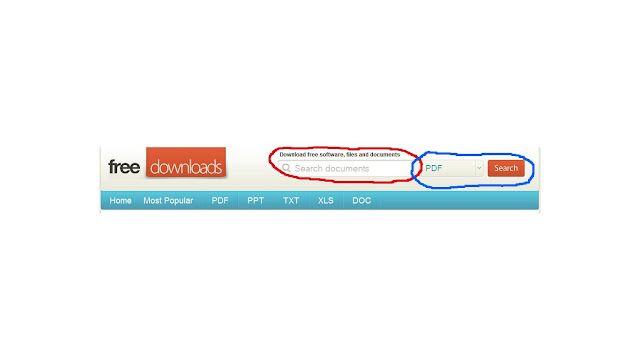
Of course if your state-specific results don’t yield any good
results, you can also use the same method to search by topic (i.e. instead of
searching for your state objective on fractions you can simply type “fractions” in
the search box) BUT use the steps outlined
above to narrow down your search. Go ahead try it! I haven’t met a teacher yet
who wasn’t amazed and thankful :)

I love that these tips help teachers find specific resources for their students.
ReplyDelete