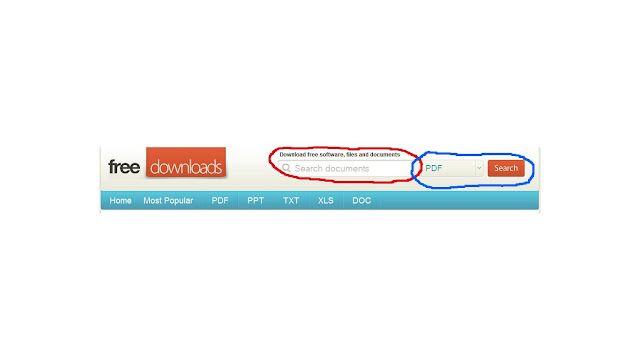Last year after the BET Awards, my kids came to school
excited about what had transpired. They talked about the performances, the
clothes, and of course the awards. Then an INGENIOUS idea hit me. Why not
create an award show activity in my room for review?!
So this is how it works. This activity is best used at the
end of a unit for review. It can also be used during the lesson for more
motivated students. Anywho, after studying a unit with several different
concepts (in history I use it during a unit where we studied several different
people), as a class, develop a list of the important people in the unit
- Tell them the class is hosting an awards show
(Grammys, BET, MTV, Hip Hop, Country Music Awards, People’s Choice, etc.-
choose the one that would most interest YOUR students).
- Next, hand out this Rank Order Chart. Have each
student vote on which person (or concept) is the most important/relevant/or had
the greatest impact
- Take the sheets up and have one student tally
the votes.
- While the votes are being tallied, divide the
class into collaborative groups of 3-4 students. Allow each group to pick one
person from the list (for less independent classes you might have to assign a
person to each group)
- Have each group come up with 5-7 reasons (for
the textbook, homework, supplementary materials, etc.) why there person should
win the award for most relevant.
-
Each group should also pick one student from
their group that will play the person their groups choose. The group will help
that student write an acceptance speech if he/she wins. The speech should
include actual things that person might say and/or people he or she would
actually thank
- After approximately 15-20 minutes, have students
hand in their handout with the reasons and begin the awards show. The teacher
can play the host or you can allow the student who tallied the votes to be the
host. Either way, announce the nominees in each category and read 1-3 of the
reasons from the list. After all the nominees are announced, announce the
winner. Allow the student who chose to portray the winner to come to the podium
and give an acceptance speech as if they actually were that person.
Variation
You can develop other categories (most innovative, most
popular, etc.) and announce the other people as winners. This time when
announcing nominees, give 1-3 DIFFERENT reasons from their respective lists.
This allows the class to review ALL of the people studied. At the end, a short
assessment could be give (3-2-1 assignment, teacher-prepared multiple choice
questions, etc) to ensure students were paying attention and retained knowledge
needed for the test.
Setting the Scene
To be even MORE creative and set the scene (and to encourage
my students to get into it), I purchased a small trophy (approximately $2.50
from Target) and created a red carpet (use extra red butcher paper). You can
even film it (a digital camera or smart phone) and show the BEST ones for
review before the test OR include on your class website or blog. Just make sure
to have the proper documentation (some schools or districts have funny rules
about how you can video tape your students and why. My students get a KICK out
of seeing themselves on video or on my website or blog. In the future I would
like to have one of the red carpet backgrounds (the ones celebrities take
pictures on) and a microphone (even if it doesn’t work) to make it more fun.
Application for Reading- Pick several characters from a
reading selection as the nominees. Create categories such as who had the most
impact on the story, who was the best hero, or who was their favorite
character.
Application for Language Arts- Pick several types of words
(nouns, verbs, adjectives, adverbs, etc.) as nominees. Create categories such
as sentence changer, most important, or best describer.
Application for Science-Pick several types of chemicals as
nominees. Create categories such as most powerful, most dangerous, and most
useful.
Application for Math- Pick several types of numbers (positive,
negative, integers, whole numbers, etc.). Create categories such as easiest to
multiply, hardest to solve, most relevant.
Application to Social Studies- Pick several events in a unit
(battles, laws, people). Create categories such as which had the biggest
historical impact, most powerful, most important.
SPED Accommodations- Start the SPED students off with at
least one example already filled in on each sheet. Allow them to give fewer
reasons and give them pages numbers as hints to where to find reasons.